| PC Solutions is an established and reliable source for a wide range of technology services. We offer a comprehensive range of IT services to our clients in diverse industries such as Banking and Financial Services, Insurance, Manufacturing, Telecommunications, Retail, Healthcare, IT/ITES, Power, Media, Education, Distribution and many more. PC Solutions has extensive experience in providing end-to-end IT services, integrating various technologies and delivering solutions in multiple geographies for more than 20 years for our Indian and global clients. We have pioneered global delivery model offering appropriate mix of off-shore, and onsite support services to the maximum advantage of our clients. |
| We are committed to provide premier technology services with a high level of customer service, quality and value far exceeding our competition and by fostering a "cooperative style” work environment. |
PC Solution
(all kinds of Hardware Solution)
Wednesday, February 1, 2012
how to pc solution
Computer Solutions Help
We certainly expect and demand a lot out of our computers today. And because of this a lot of people are looking for a slow computer solutions and advice. A computer speed problem is a very common thing.
Below is an example of a missing file taken from a scan. 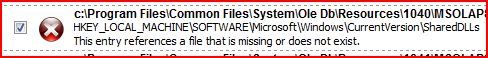
The more you work a computer and the older it gets the more it becomes clogged up. Many people have bought new computers (I hear it all the time) when it might have only need a little internal cleanup. By far the largest percentage of slow computer problems come from the registry.
But what is the “registry” anyway? It is simply where all of the configuration data to run each application and all the hardware functions is stored. Everything from font size, color schemes, defaults, auto updates, etc. So when you, say, double click on a picture the processor goes to the registry to see which program should open it… MS Pic Mgr, Pic Viewer, MS Photo Gallery? And if it takes too long to find this default selection then you see the computer hesitate. Soon that hesitation gets longer and so on and…..
The cause for the slow down is probably a lot of small pieces of data left from different past functions.. delete, uninstall, unexpected PC shutdown, etc. This trash may include outdated registry entries, invalid file paths and extensions, different types of errors, etc.
Hope this makes some sense, but this is why usually the best slow computer solutions are registry optimizers. Be sure to use a trusted registry cleaner. Some are too outdated and others have been known to install “info gathering devices” on your computer in the process of helping you. Stay with the main software makers that are certified and been doing this a long time and you will be OK.
Of course we recommend what we use and know the best for register solutions… PC Cleaner. Try out the SCAN, there is nothing to lose. It won’t take but about five minutes and you can see where your computer stands… and know more about slow computer solutions that are available. Just…
More Slow Computer Solutions Help
Of all the PC performance solutions available, registry repair or cleaners is by far the most needed. Everyone seems to understand the importance of virus protection, good firewall, and spy-ware and mal-ware blockers. But there are other important steps that should be taken as well. Defragmentation and disk cleanup are procedures that the computer will do for you with a little of your guidance. But optimizing the registry is a different story and is probably the most effective way to help a computer when it has slowed down.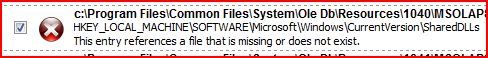
The more you work a computer and the older it gets the more it becomes clogged up. Many people have bought new computers (I hear it all the time) when it might have only need a little internal cleanup. By far the largest percentage of slow computer problems come from the registry.
The problem can be found easily by running the FREE SCAN available from PC Cleaner. It’s SAFE and simple to use. And you don’t have to buy anything. After you get the scan results you decide what want the program to do – correct the errors it found (if any) or not! Click button – to try the FREE SCAN.
The cause for the slow down is probably a lot of small pieces of data left from different past functions.. delete, uninstall, unexpected PC shutdown, etc. This trash may include outdated registry entries, invalid file paths and extensions, different types of errors, etc.
Hope this makes some sense, but this is why usually the best slow computer solutions are registry optimizers. Be sure to use a trusted registry cleaner. Some are too outdated and others have been known to install “info gathering devices” on your computer in the process of helping you. Stay with the main software makers that are certified and been doing this a long time and you will be OK.
Of course we recommend what we use and know the best for register solutions… PC Cleaner. Try out the SCAN, there is nothing to lose. It won’t take but about five minutes and you can see where your computer stands… and know more about slow computer solutions that are available. Just…
Tuesday, January 31, 2012
More Slow Computer Solutions Help
More Slow Computer Solutions Help
Of all the PC performance solutions available, registry repair or cleaners is by far the most needed. Everyone seems to understand the importance of virus protection, good firewall, and spy-ware and mal-ware blockers. But there are other important steps that should be taken as well. Defragmentation and disk cleanup are procedures that the computer will do for you with a little of your guidance. But optimizing the registry is a different story and is probably the most effective way to help a computer when it has slowed down.slow computer solutions
Are you looking for slow computer solutions?
Are you tired of your computers slow performance? Do you want your computer to be fast just like it was when it was brand new from the shop?As a computer user you can be pretty much sure that in some point of its life cycle it will slow down and even start to crashing from time to time. There is nothing unusual about it and almost every computer owner have to find at some point slow computer solutions.We install and uninstall too many different programs. Clutter our hard drives with different files and forget about them. Finally we visit not reliable websites and download files that can contain harmful software like spyware adware viruses and Trojan horses.Ok but what can you do to prevent computer from slowing down or random freezes that waste your time.
Subscribe to:
Comments (Atom)